Flex for Braintree merchants
Introduction to Flex
Flex offers customers an option to finalize their purchase if their payment is not successful.
This feature enhances your approval statistics as a merchant, ensuring more completed sales while maintaining a smooth shopping experience for customers.
With Flex, you can recover your declines with transactions run on MIDs owned and managed by FlexCharge.
It's important to understand that Flex ability to rescue transactions is bound by specific eligibility criteria:
Non-US transactions or those with either too low or too high of a value are not eligible for processing through Flex.
How Flex can benefit your business.
Enhances your acceptance rates by noticeably decreasing the frequency of cart abandonment caused by payment rejections.
Provides a transparent overview of your payment rejections and the influence of Flex on your sales via the Flex merchant dashboard.
Safeguards your MID, as Flex handles these riskier transactions using its own MID.
How Flex works.
Flex tackles a broad range of payment rejections, extending beyond just those related to fraud.
Utilizing machine learning and sophisticated risk management techniques, Flex approves declined transactions instantaneously, often seamlessly for the consumer. At checkout, consumers just need to confirm with a click.
No registration or extra information is required from consumers, and they incur no fees, interest, or penalties - only the cost of the purchase.
Flex provides two separate processes, encompassing both customer-initiated transactions (CIT) and merchant-initiated transactions (MIT).
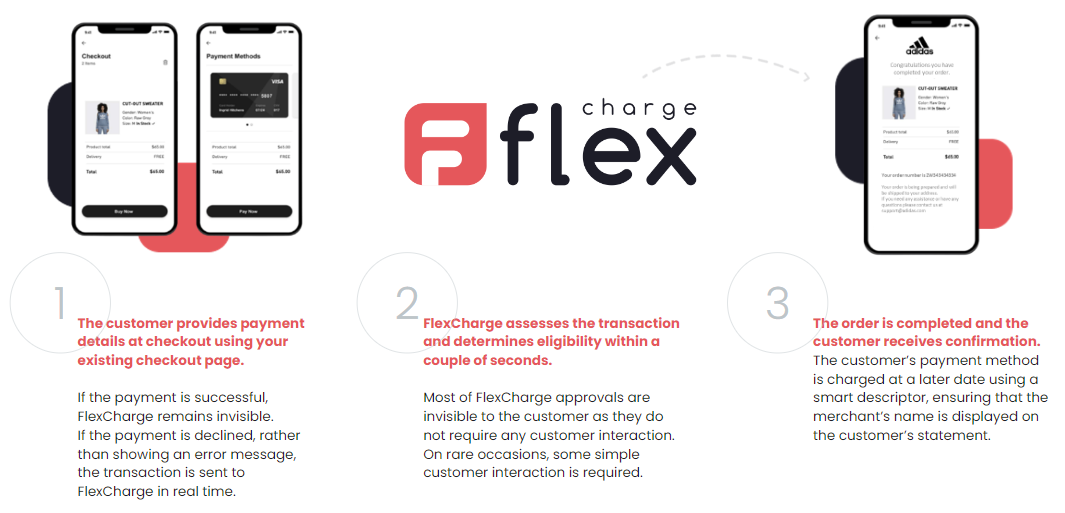
Example Flow for a Customer-Initiated Transaction
Onboarding to the Flex service
The steps for onboarding to the Flex service are simple:
1. Sign the Flex merchant agreement
Meet a Flex representative who will share a contract for the service. [email protected]
2. Meet the Flex Operation team
Once signed, Flex will send you an onboarding email. The email will contain a link to schedule a meeting time with the Flex team to continue the onboarding process. The email will also contain login credentials to your sandbox merchant portal.
It is necessary that your development representative attend this call.
3. Provide your business information
To proceed, Flex will require the following pieces of information:
- Descriptors
- URL / Websites
- Customer support info
- Banking info for payouts
4. Set up your Forward API configuration for Flex
After the meeting, your technical team will need to set up the Forward API configuration for Flex.
Flex will provide you the necessary API keys, tokenization keys and Merchant IDs.
Read the configuration guide
FAQ
How is credit card information secured during processing with Flex?
Before being transferred to Flex, customer credit card details are encrypted and tokenized. All processing is conducted in accordance with PCI compliance standards.
How do I receive payments from Flex?
Payments are disbursed monthly, typically at the end of each month. Flex directly bills consumers for transaction amounts, and details about your payments are available under the Settlements tab in the merchant portal.
How is sales tax managed on transactions through Flex?
Merchants are responsible for calculating any applicable taxes on purchases and ensuring these are included in the final price. FlexCharge does not take responsibility for tax collection or reporting on transactions.
What appears on the customer’s credit card statement when using Flex?
The credit card statement descriptor can be customized to reflect your business name, not just Flex.
Who is liable for payment failures?
Flex assumes the risk for credit and fraud-related losses on approved transactions, ensuring you are paid even if the customer payment fails.
Is Flex compatible with non-online orders, such as those placed via a call center?
Yes, FlexCharge can handle orders placed through call centers and integrates with Braintree via an API.
Is it possible to set up multiple profiles with Flex?
Multiple Flex profiles are permitted, provided they do not share the same Merchant ID. You can set up different profiles for various campaigns or specific transaction types.
Updated 10 days ago
