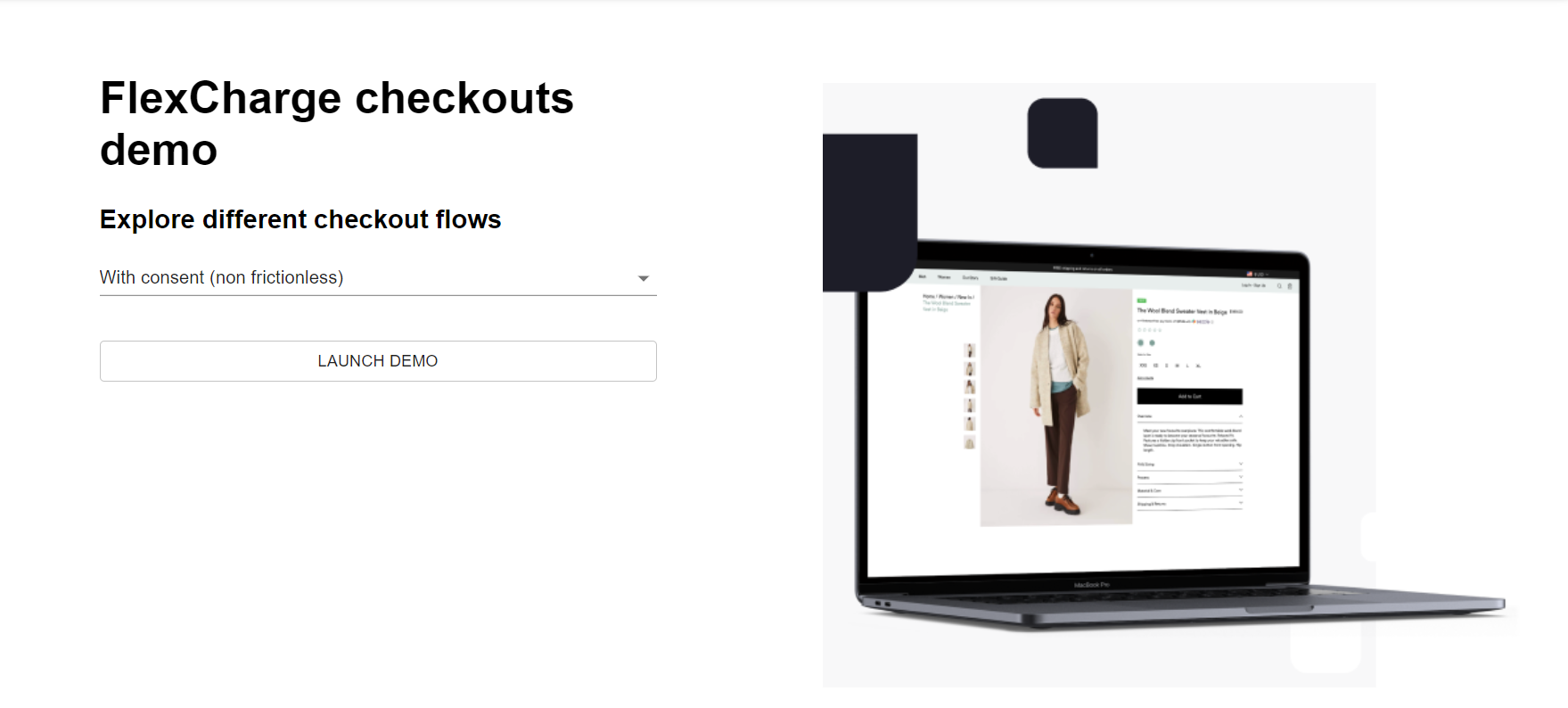User Journey
How does FlexCharge rescue transactions?
1. The customer is willing to complete a purchase
and proceeds to check out to provide their details and payment info. If the payment transaction is accepted, FlexCharge remains invisible.
2. The payment transaction is declined
but, instead of showing a decline message, the failed payment transaction is sent immediately to FlexCharge.
3. FlexCharge assesses the failed payment transaction
This will generate one of the following user flows:
3.a. Rescue with no customer interaction
Under this scenario, the failed payment transaction can be rescued by FlexCharge with no user interaction, the customer is then directed to the success screen of the merchant. FlexCharge remains invisible.
Successful frictionless flow:
To try this flow, select theNo user interaction requiredoption from our Demo Store
3.b. Rescue requiring customer interaction
Under this scenario, FlexCharge needs to interact with the customer and ask for some additional information. For example, if the CVV provided by the customer was wrong, we would ask for the CVV again.
The outcome of this interaction depends on the customer's answer
Customer interaction leads to successful rescue:
To try it, select theUser interaction required leading to acceptoption from our Demo Store, use the CVV:999Customer interaction leads to decline from FlexCharge:
To try it, select theUser interaction required leading to declineoption from our Demo Store, use the CVV:999
3.c. Decline with no customer interaction
If the transaction is not eligible for the FlexCharge service or if the customer interaction leads to a negative outcome, the customer is directed to the failure screen of the merchant. FlexCharge remains invisible.
4. The order is completed
The customer receives a merchant-branded email confirming the order.
5. The customer payment method is charged
This is done by FlexCharge using a smart descriptor feature, ensuring that the merchant's name is displayed on the customer's statement.
Try it yourself with our Demo Shop
Additional questions
Can I brand the pop-ups?
Using the Merchant Portal, merchants can load their logo which will be shown on any pop-up. |
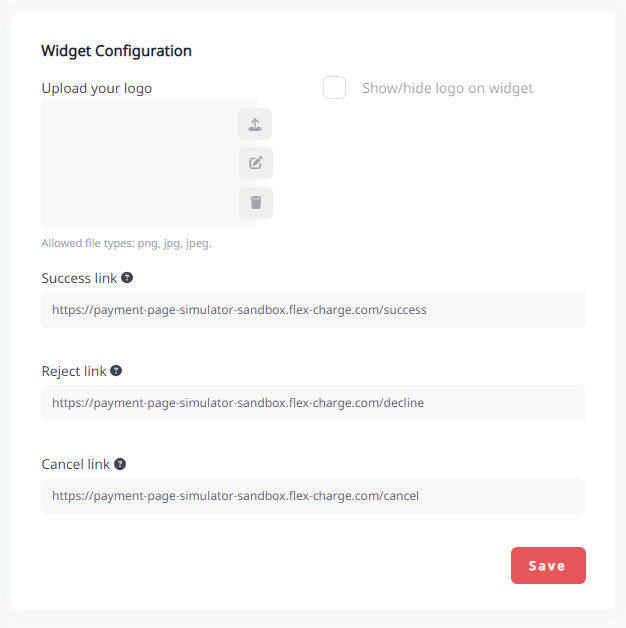 |
Updated 5 months ago